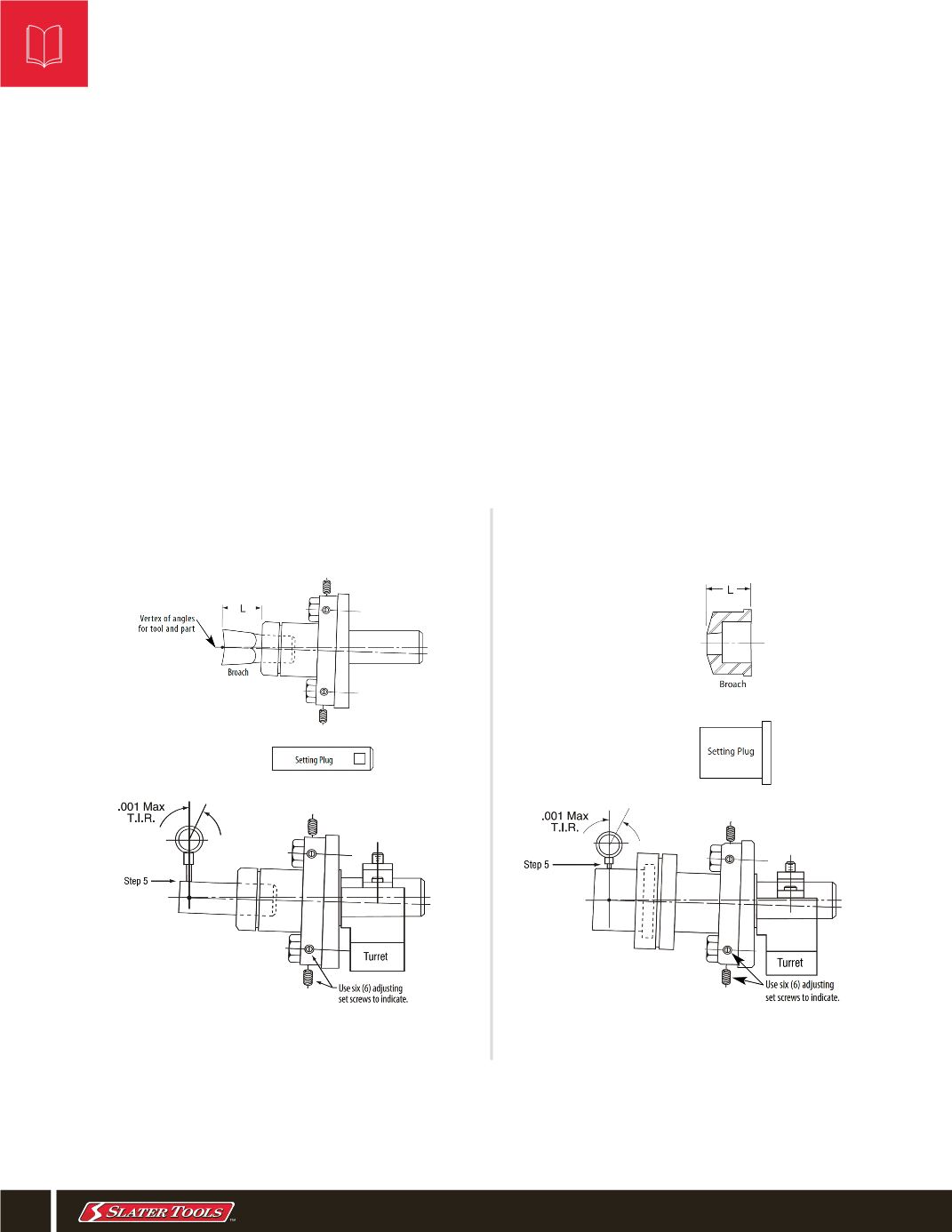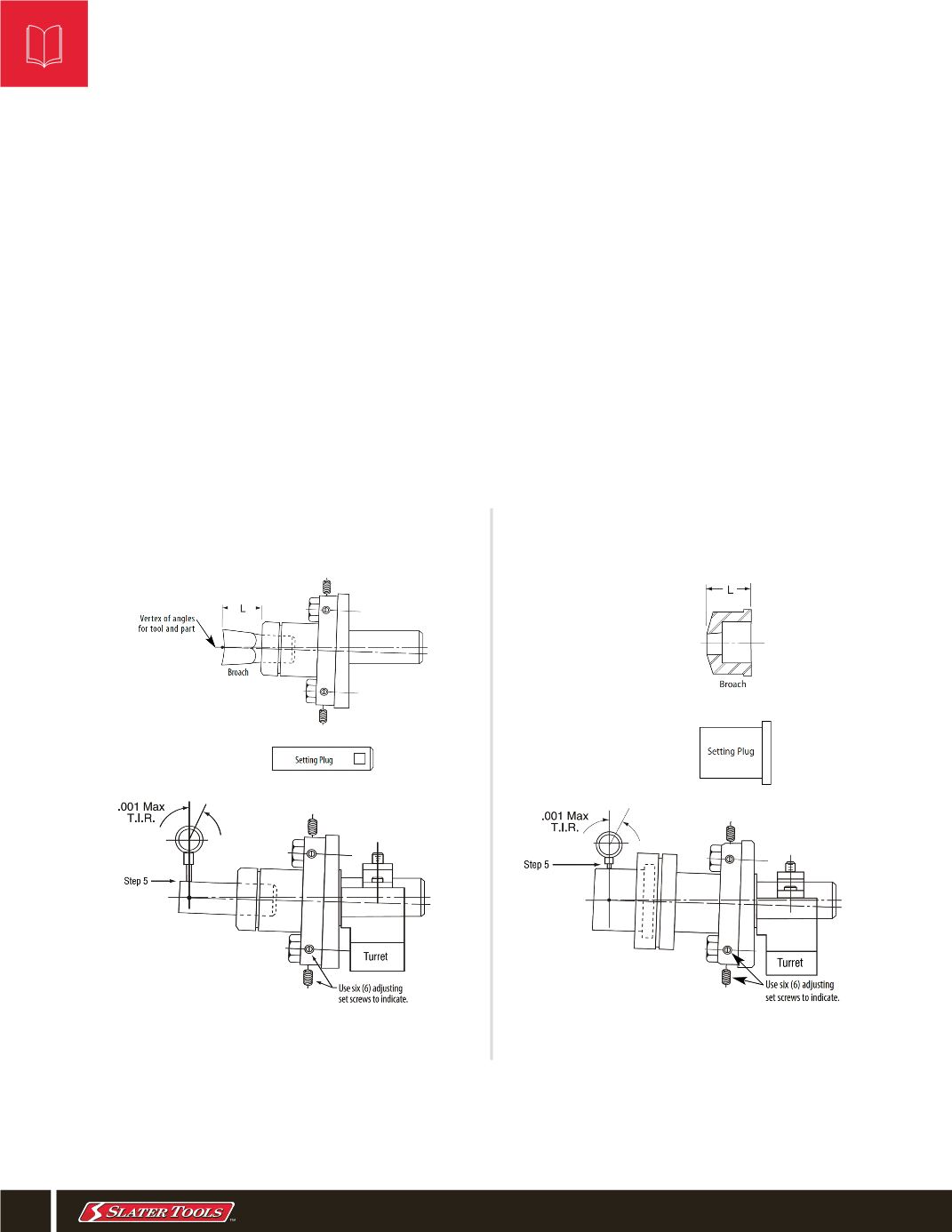
ADJUSTABLE TOOL HOLDER SET-UP STEPS
STEP 1 -
Measure “L” length of broach and record.
STEP 2 -
Insert setting plug and scribe “L” length measurement.
STEP 3 -
Mount the Rotary Broach Tool Holder in the turret and position the tool holder so that
the cutting portion of the Rotary Broach (“L” length scribed line) is as close to the work zero point
as possible.
STEP 4 -
Slightly loosen two (2) hex nuts located on flange of Rotary Broach Tool Holder.
STEP 5 -
Mount a magnetic base dial indicator on the chuck and place needle on scribed “L” line.
Using six (6) adjusting set screws, indicate tool holder to a maximum of .001 total indicator reading
(T.I.R.). This is done by rotating the chuck, NOT the Rotary Broach Tool Holder (use of a telescoping
inspection mirror is recommended).
FINAL STEP -
Lock two (2) hex nuts and snug all six (6) adjusting screws against studs. Recheck
against possible movement and secure Rotary Broach into Rotary Broach Tool Holder spindle.
Visit
to view Adjustable Rotary Broach Tool Holder Set-Up Videos
INTERNAL TOOL HOLDER
EXTERNAL TOOL HOLDER
38
TECHNICAL SUPPORT
•
EMAIL: